SAP is a wonderful ERP software and electronic data interface and it can be used in different ways and methods. It can be executed with message control and EDI with out message control and via function module.
Executing the Process of payment order with edi without message control
In the execution phase, you generate payments for outstanding invoices. You can view a list of open invoices using transaction FBL1. If no invoices are outstanding, the payment run will not produce any output.
The payment run process is a two−step process: proposal run and payment run. After you complete the proposal run, you can execute the IDoc generation program, RFFOEDI1. This step generates the test IDocs for verification. After you verify the proposal run, you execute the payment run. After the1 payment run is finished, you execute the RFFOEDI1 program again to generate the actual IDocs to be sent to the bank and the vendor.
Another program, RFFOEDI2, resets the status of the outbound EDI process. This program is useful if you have to retransmit an IDoc. RFFOEDI1 does not allow you to retransmit unless the status has been set by RFFOEDI2.
Entering Invoices
The Transaction code is : F−43 (Vendor Invoice), MRHR (Any Invoice) and the menu Path is logistics, Materials Management, Invoice Verification, Invoice Verification, Document Entry, Enter Invoice.
This step creates an invoice online. An invoice can also be created via EDI. In the invoice, enter the vendor line item for charges from the vendor, as shown in Figure . Balance the payment by creating an entry for the G/L account against which the document will be posted. You can enter the same G/L account as entered in the bank account.
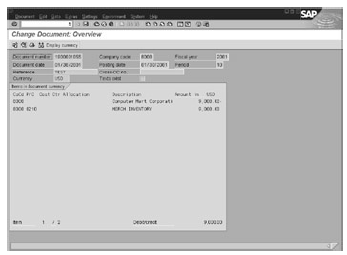 The Payment Proposal Run can be done with sap transaction code F110 and the menu Path: Accounting, Financial Accounting, Accounts Payable, Periodic Processing, Payments.
The Payment Proposal Run can be done with sap transaction code F110 and the menu Path: Accounting, Financial Accounting, Accounts Payable, Periodic Processing, Payments.
The proposal run creates the payment proposal. Each run is given a unique ID, which is entered on the first screen. The proposal run entails several steps.
Maintaining Parameters
You must specify the selection parameters for invoices that need to be paid, as shown in Figure first . You can select the vendors, payment method, posting date, and so on. You should also specify the Additional Log parameters to log detailed information about the run, as shown in Figure second.
 After you save the parameters, the screen displays the current status, as shown in given Figure indicating that parameters have been maintained.
After you save the parameters, the screen displays the current status, as shown in given Figure indicating that parameters have been maintained.
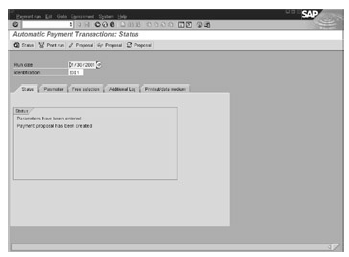
This EDI post is in continuation with previous posts to EDI without message control introduction and introduction to edi process of payment order with out message control.
Related Posts:
SAP CRM introduction
CRM sales and service strategy
CRM introduction
Executing the Process of payment order with edi without message control
In the execution phase, you generate payments for outstanding invoices. You can view a list of open invoices using transaction FBL1. If no invoices are outstanding, the payment run will not produce any output.
The payment run process is a two−step process: proposal run and payment run. After you complete the proposal run, you can execute the IDoc generation program, RFFOEDI1. This step generates the test IDocs for verification. After you verify the proposal run, you execute the payment run. After the1 payment run is finished, you execute the RFFOEDI1 program again to generate the actual IDocs to be sent to the bank and the vendor.
Another program, RFFOEDI2, resets the status of the outbound EDI process. This program is useful if you have to retransmit an IDoc. RFFOEDI1 does not allow you to retransmit unless the status has been set by RFFOEDI2.
Entering Invoices
The Transaction code is : F−43 (Vendor Invoice), MRHR (Any Invoice) and the menu Path is logistics, Materials Management, Invoice Verification, Invoice Verification, Document Entry, Enter Invoice.
This step creates an invoice online. An invoice can also be created via EDI. In the invoice, enter the vendor line item for charges from the vendor, as shown in Figure . Balance the payment by creating an entry for the G/L account against which the document will be posted. You can enter the same G/L account as entered in the bank account.
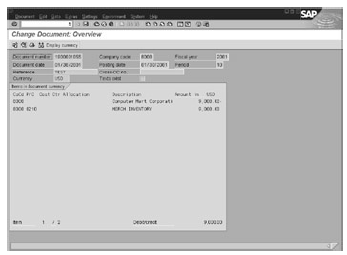 The Payment Proposal Run can be done with sap transaction code F110 and the menu Path: Accounting, Financial Accounting, Accounts Payable, Periodic Processing, Payments.
The Payment Proposal Run can be done with sap transaction code F110 and the menu Path: Accounting, Financial Accounting, Accounts Payable, Periodic Processing, Payments.The proposal run creates the payment proposal. Each run is given a unique ID, which is entered on the first screen. The proposal run entails several steps.
Maintaining Parameters
You must specify the selection parameters for invoices that need to be paid, as shown in Figure first . You can select the vendors, payment method, posting date, and so on. You should also specify the Additional Log parameters to log detailed information about the run, as shown in Figure second.
 After you save the parameters, the screen displays the current status, as shown in given Figure indicating that parameters have been maintained.
After you save the parameters, the screen displays the current status, as shown in given Figure indicating that parameters have been maintained.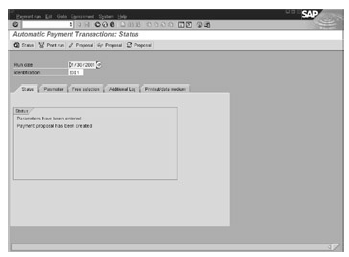
This EDI post is in continuation with previous posts to EDI without message control introduction and introduction to edi process of payment order with out message control.
Related Posts:
SAP CRM introduction
CRM sales and service strategy
CRM introduction
No comments :
Post a Comment