This SAP fico report using ABAP code less report that is in build report lists the open items by vendor for a given period. The list of vendor open items offers dynamic sorting options ranging from the A/P reconciliation account to the country of the vendor to the accounting clerk who entered the item.
To run this ABAP report
One method is :Information systems → Accounting → Financial accounting
Accounts payable → Open items
And the second method is
Choose System → Services → Reporting and enter RFKOPO00 in the Program field.
Then, choose Execute to run the report.
In the Command field, enter transaction F.41 and choose Enter.
You must make certain that Open items at key date (system date is the default) is selected before running this report.
The selection screen of SAP ABAP report includes:
S-sort indicators for master data enable you to sort by:
Reconciliation account (default)
Country
Group key
Consolidated company
Industry key
Accounting clerk
Account abbreviation (sort field)
Account number
P-sort indicators for line item data enable you to sort by:
Special G/L indicators (default)
Allocation number within the account number
Posting period
Posting date
Due date
Document date
Business
According to cash discount 1 due date (With this sorting method, the cash discount 1 due date is issued in the list instead of the due date for net payment.)
Sample SAP FICO report with screen shots
Create a listing of all vendor open items for company 3000.
To access the first screen for this report, choose
Information systems → Accounting → Financial accounting
Accounts payable → Open items.
The input screen looks like this.
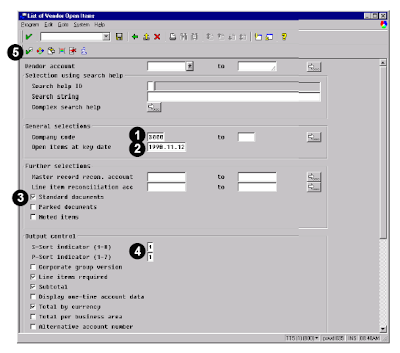 Each number of the screen is explained here.
Each number of the screen is explained here.
1. Enter 3000 in Company code.
2. Enter 1998.11.12 in Open items at key date. The system selects all items that posted before the specified key date and are open for the given period.
3. Select Standard documents. This excludes sample documents, recurring entries, and statistical
documents.
4. Under Output control, enter 1 in S-Sort indicator to sort by the reconciliation account. Enter 1 in P-Sort indicator to sort by special G/L indicators.
5. Choose Execute.
The output of this ABAP report for sap finance is as shown below.
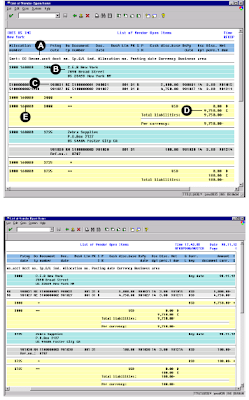 Each part of the output screen explains the following.
Each part of the output screen explains the following.
A The list of vendor open items for the selected company code and the sort sequence for this report
B The vendor C.E.B New York and its address information
C The posting date of 08/31/98 and the original document number 5100000001
D The credit amount of 9,750.00 displayed by currency
E The reconciliation account 160000 This screen shows the far right side of the List of Vendor Open Items report.
The second screen shows the far right side of the List of Vendor Open Items report.
You may be also interested in the following SAP Finance reports.
SAP Finance General Ledger report account balance
Finance general ledger line items SAP ABAP report
General ledger report SAP FINACNE
SAP FICO customer open items report
Customer balance in local currency for SAP FICO
ABAP complete course
To run this ABAP report
One method is :Information systems → Accounting → Financial accounting
Accounts payable → Open items
And the second method is
Choose System → Services → Reporting and enter RFKOPO00 in the Program field.
Then, choose Execute to run the report.
In the Command field, enter transaction F.41 and choose Enter.
You must make certain that Open items at key date (system date is the default) is selected before running this report.
The selection screen of SAP ABAP report includes:
- Variants
- Dynamic selection options
- User variables
- Execution (and print) in background
S-sort indicators for master data enable you to sort by:
Reconciliation account (default)
Country
Group key
Consolidated company
Industry key
Accounting clerk
Account abbreviation (sort field)
Account number
P-sort indicators for line item data enable you to sort by:
Special G/L indicators (default)
Allocation number within the account number
Posting period
Posting date
Due date
Document date
Business
According to cash discount 1 due date (With this sorting method, the cash discount 1 due date is issued in the list instead of the due date for net payment.)
Sample SAP FICO report with screen shots
Create a listing of all vendor open items for company 3000.
To access the first screen for this report, choose
Information systems → Accounting → Financial accounting
Accounts payable → Open items.
The input screen looks like this.
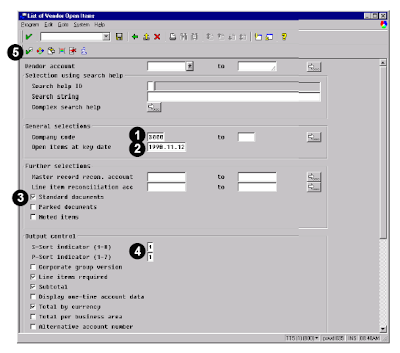 Each number of the screen is explained here.
Each number of the screen is explained here.1. Enter 3000 in Company code.
2. Enter 1998.11.12 in Open items at key date. The system selects all items that posted before the specified key date and are open for the given period.
3. Select Standard documents. This excludes sample documents, recurring entries, and statistical
documents.
4. Under Output control, enter 1 in S-Sort indicator to sort by the reconciliation account. Enter 1 in P-Sort indicator to sort by special G/L indicators.
5. Choose Execute.
The output of this ABAP report for sap finance is as shown below.
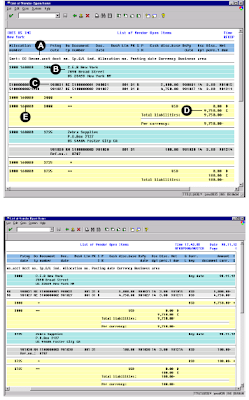 Each part of the output screen explains the following.
Each part of the output screen explains the following.A The list of vendor open items for the selected company code and the sort sequence for this report
B The vendor C.E.B New York and its address information
C The posting date of 08/31/98 and the original document number 5100000001
D The credit amount of 9,750.00 displayed by currency
E The reconciliation account 160000 This screen shows the far right side of the List of Vendor Open Items report.
The second screen shows the far right side of the List of Vendor Open Items report.
You may be also interested in the following SAP Finance reports.
SAP Finance General Ledger report account balance
Finance general ledger line items SAP ABAP report
General ledger report SAP FINACNE
SAP FICO customer open items report
Customer balance in local currency for SAP FICO
ABAP complete course
No comments :
Post a Comment