During the work flow different kinds of errors will occur and error notification process is discussed in earlier posts. Now how this errors are handled will be coming to discussion in the present post.
Routing Error to a Responsible Agent as a Work Item
After an error has been classified into one of the preceding categories, the task associated with the error is started. The user responsible for the task is determined via the role defined at the task level. A work item is created for the task and sent to the person identified using the role.
The workflow concept behind resolving a person responsible for an error is interesting. The system defines various types of agents, and each type has a specific objective.
A task has three types of agents: possible agents, selected agents, and the actual agent .Possible agents represent persons who can execute a task. Not all the possible agents get a work item when a task is started.
Possible agents are configured in the system by assigning a task to several HR objects (job, position, organizational unit, and so on). A task can be set to General Task, which means that it can be executed by anyone. If we define a task as a General Task, we do not have to assign a task specifically to an HR object.
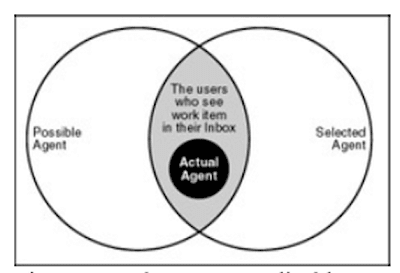 Setting a task as a General Task is useful if the possible agents cannot be identified any other way. Drawback is that workflow sends a work item to possible agents if it cannot determine selected agents, meaning that everyone in the SAP system will get a work item in their Inbox. Such a situation indicates that the IDoc administrator is not set up correctly.
Setting a task as a General Task is useful if the possible agents cannot be identified any other way. Drawback is that workflow sends a work item to possible agents if it cannot determine selected agents, meaning that everyone in the SAP system will get a work item in their Inbox. Such a situation indicates that the IDoc administrator is not set up correctly.Selected agents are the users who get a work item in their Inbox. They are determined by the role resolution logic. Selected agents must be a subset of possible agents. If they are not a subset of possible agents, the status of the work item is set to Error, and the work item is routed to the workflow administrator.
If the selected agents cannot be found, the work item is sent to all possible agents. In the ALE/EDI process, the selected agents are configured in the partner profile and the IDoc Administrator settings in transaction WE46.
The actual agent is the person who executes the work item from the Inbox. A work item can have several selected agents but only one actual agent. When a selected agent executes a work item, the actual agent for the work item is established, and the work item immediately disappears from the Inbox of other selected agents. If an actual agent realizes that he or she cannot resolve the problem, the user can replace the work item, causing it to reappear in the selected agents' Inbox.
The EDIM, EDIP, EDIL, EDIR, and EDIS categories of errors are reported directly to the EDI administrator. The remaining errors, EDIX, EDIY, EDIO, EDIN, and EDII, have three levels of support for reporting the error.
Level 1 If a partner profile is located for that problem, the organizational object specified at the
message level (inbound or outbound) in the partner profile is notified.
Level 2 If level 1 cannot be identified because of a problem in locating the record, the level−2 organizational object specified in the General view of the partner profile is read.
Level 3 If neither level 1 nor level 2 can be identified, the system reads the EDICONFIG table for the IDoc administrator and sends a notification.
Related Posts
SAP WORK ITEM AND INBOX
EDI Tasks and Roles
No comments :
Post a Comment