We had a overview of EDI inbound process in the previous post.Now we are going to have a discussion of EDI Inbound process through function module.
In this process, the IDocs are transferred from the EDI subsystem to SAP, and then they are passed to the posting function module to post an application document.
Processing in the EDI Subsystem Layer
The inbound SAP EDI process begins at the subsystem layer with an EDI document converted to an IDoc format. The IDoc is stored in a text file at the operating system (OS) layer. The IDoc file can be passed to the ALE/EDI interface layer immediately via the file port using the startrfc program, or can be processed at a later time through execution of program RSEINB00.
The startrfc program is a standard SAP program at the OS level to call any RFC−enabled function module in SAP. To trigger the inbound process, the startrfc program calls the function module EDI_DATA_INCOMING, which acts as the entry point for inbound processes. The name of the IDoc file is passed as an input parameter to this function module.
Processing in the ALE/EDI Layer
The EDI_DATA_INCOMING function module reads the IDoc file into an internal table. The IDoc is first checked for integrity by doing a syntax check. Then the standard ALE services such as version change,filtering, and conversion are applied, if necessary.
The ALE/EDI layer creates an application IDoc in the database. At this point IDoc, which can be monitored via one of the monitoring transactions, is created in the system. The IDoc gets a status code of 50 (IDoc added). If the IDoc passed the syntax check process earlier, it gets a status code of 64 (IDoc ready to be passed to application), signifying that the process can continue.
The processing flag and process code are read from the partner profile table. If the value of the Processing field is set to Process Immediately, the IDoc is passed to the posting program using the RBDAPP01 program.
If the field is set to Background Processing, the IDocs are buffered in the system until the RBDAPP01 program is executed explicitly. RBDAPP01 is usually scheduled to run on a regular basis, or it can be started as a result of an event raised by the subsystem after the IDoc file has been loaded into the SAP system.
Processing in the Application Layer
The posting function module either calls a standard SAP transaction, using the call transaction command for posting the document, or invokes a direct input function module.
The results of the execution are passed back via the function module's output parameters. If posting is successful, an application document is created. The IDoc gets a status code of 53 (Application document posted). If errors occur, the IDoc gets a status code of 51 (Application document not posted).
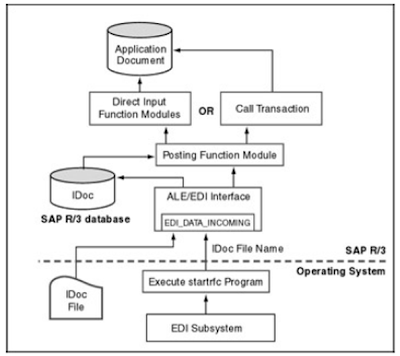
Related Posts
EDI inbound process overview
EDI outbound process part one and two
Outbound process with message control
Inbound process via function module
Inbound process via work flow
EDI subsystem part one and twoEDI Subsystem architecture and mapping
EDI basic components configuration part one and two
No comments :
Post a Comment